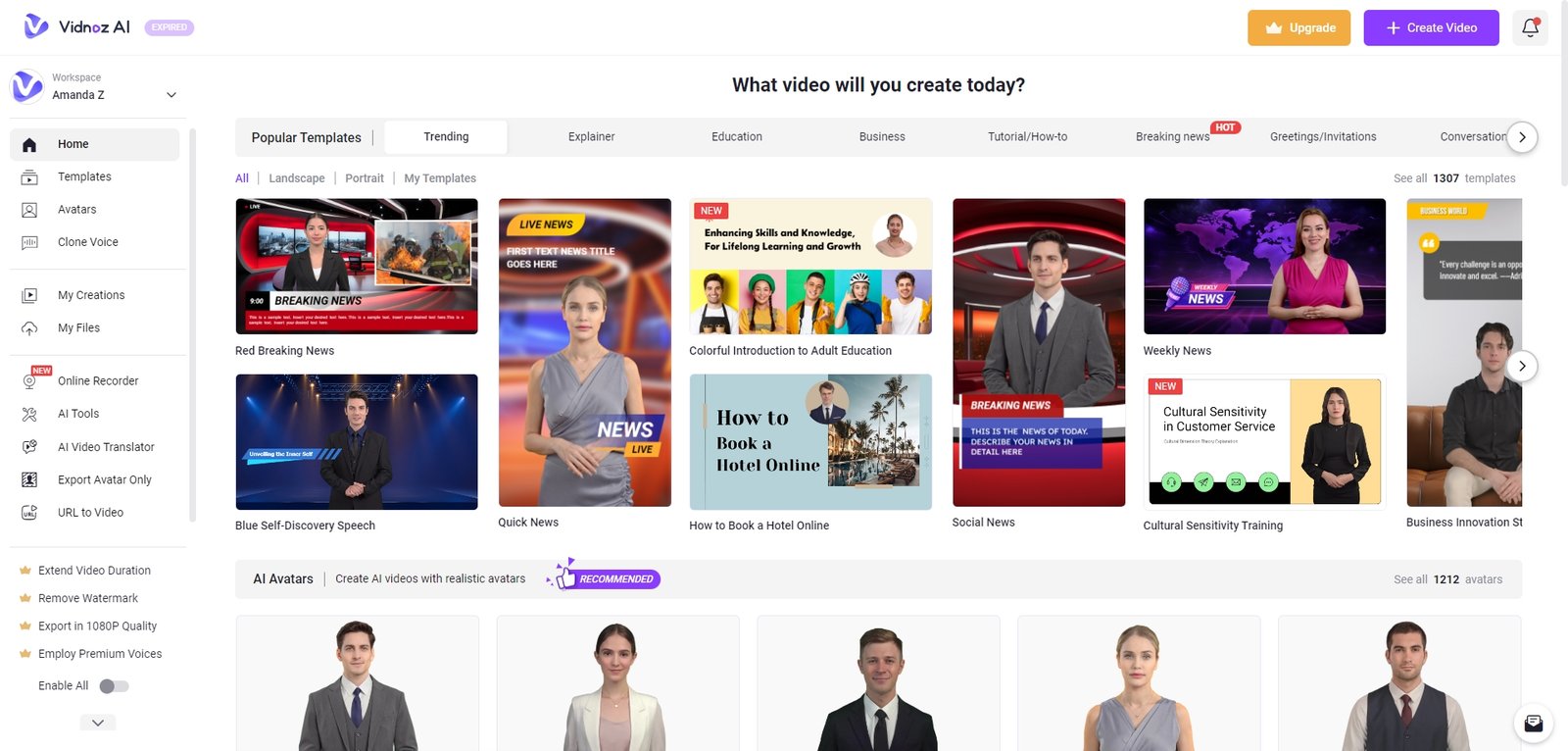
I. Executive Summary: Vidnoz AI in a Nutshell
Imagine creating professional videos in 60 seconds without hiring actors or editors. That’s Vidnoz AI 3.2 for you. Launched in August 2024, this free AI-powered platform offers:
- 1,200+ Lifelike Avatars: From doctors to cartoon characters, plus custom avatars from your photos.
- 1,240+ Voices in 140 languages, powered by ElevenLabs, Microsoft, and Google.
- 2,800+ Templates: Drag-and-drop editing for social ads, tutorials, and more.
Key Upgrades in Version 3.2:
- Talking Photos: Animate static images with realistic facial movements (e.g., for Instagram stories).
- Google TTS Voices: Added 1,000+ voices, from soothing narrations to energetic pitches.
Who’s It For?
- Marketers tired of agency fees
- Teachers building multilingual lessons
- HR teams replacing ignored emails with video updates
- Anyone needing scalable, brand-aligned video content
Standout Stats:
- 60-second HD video generation
- Teams of 1,000+ can collaborate in real-time
- Free daily access: 900+ avatars, 450+ voices, 1K+ templates
Vidnoz AI Review

Quick Highlights:
- 🎥 Free Daily Access
- 🌍 Supports 140+ Languages
- 👥 Team Collaboration for 1,000+ Members
- 🪑 Scene-Based Sitting Avatars
- ⚡ 60-Second HD Video Creation
- 📚 2,800+ Pre-Designed Templates
- 🔊 1,240+ AI Voices Available
- 💰 Affordable Pro Plans
- 💡 Custom Avatar Creation
II. Key Features: Why 500K+ Users Swear By Vidnoz
A. AI Avatars: Your 24/7 Virtual Presenters
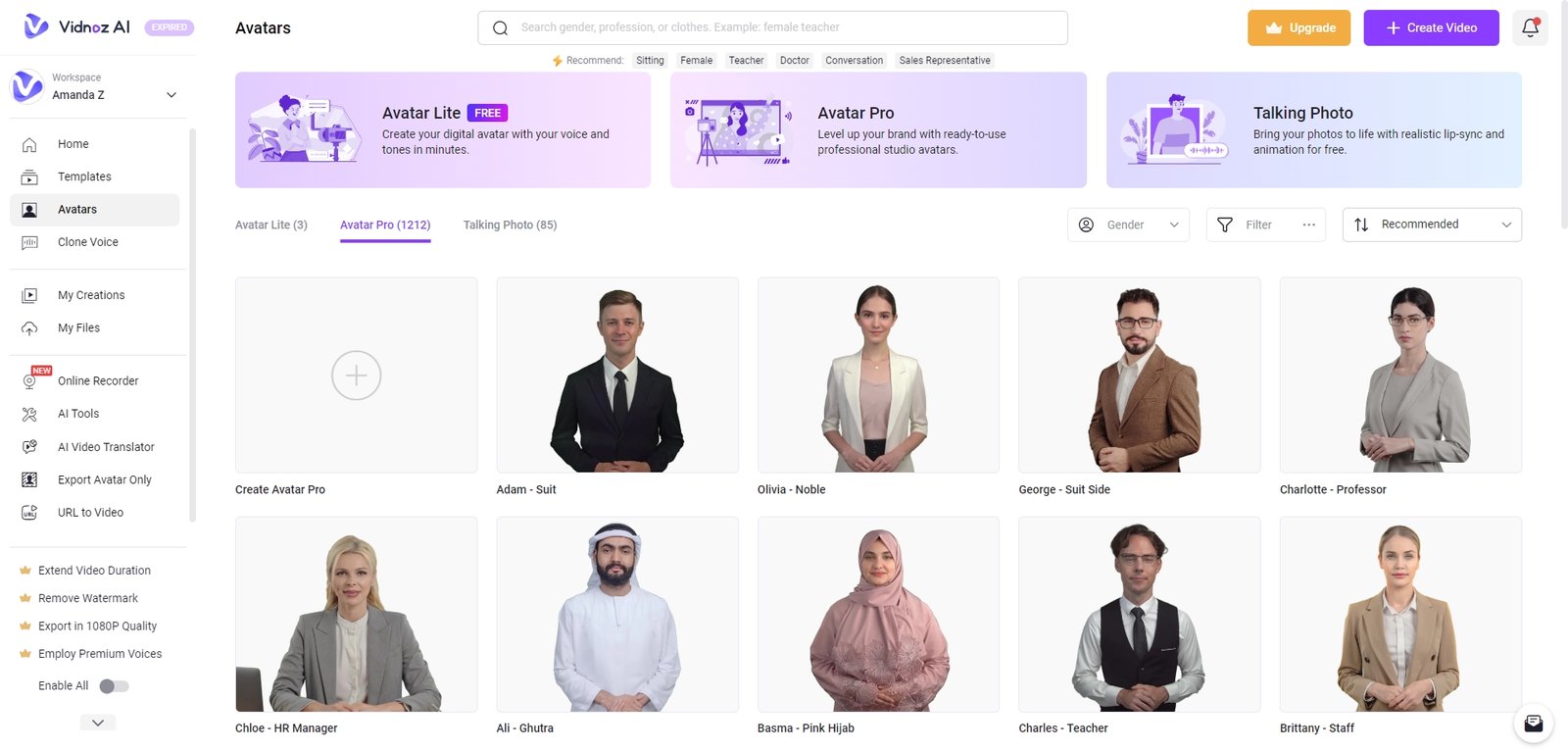
Say goodbye to awkward stock footage actors. Vidnoz offers:
- Scene-Based Sitting Avatars: Perfect for webinar hosts or educators.
Example: SaaS company recreated their CEO for global training—no scheduling hassles! - Custom Avatars: Upload a photo; AI mimics your gestures and expressions.
- Cartoon Avatars: Ideal for kid-friendly content or playful brands.
Pro Tip: Use sitting avatars for “interviews” to simulate Q&A sessions.
B. Voice Technology: Sound Like a Global Pro
Craft localized content without voice actors:
- Emotion Control: Want a cheerful tone for a promo? ElevenLabs delivers.
- Voice Cloning: “My cloned voice cut sales demo costs by 70%” – E-commerce Founder.
- Lip-Sync Accuracy: 95% match to speech, even in rapid-paced dialogues.
Trick: Insert [pause 2s] in scripts for natural delivery pauses.
C. Templates & Editing: No Design Skills Needed
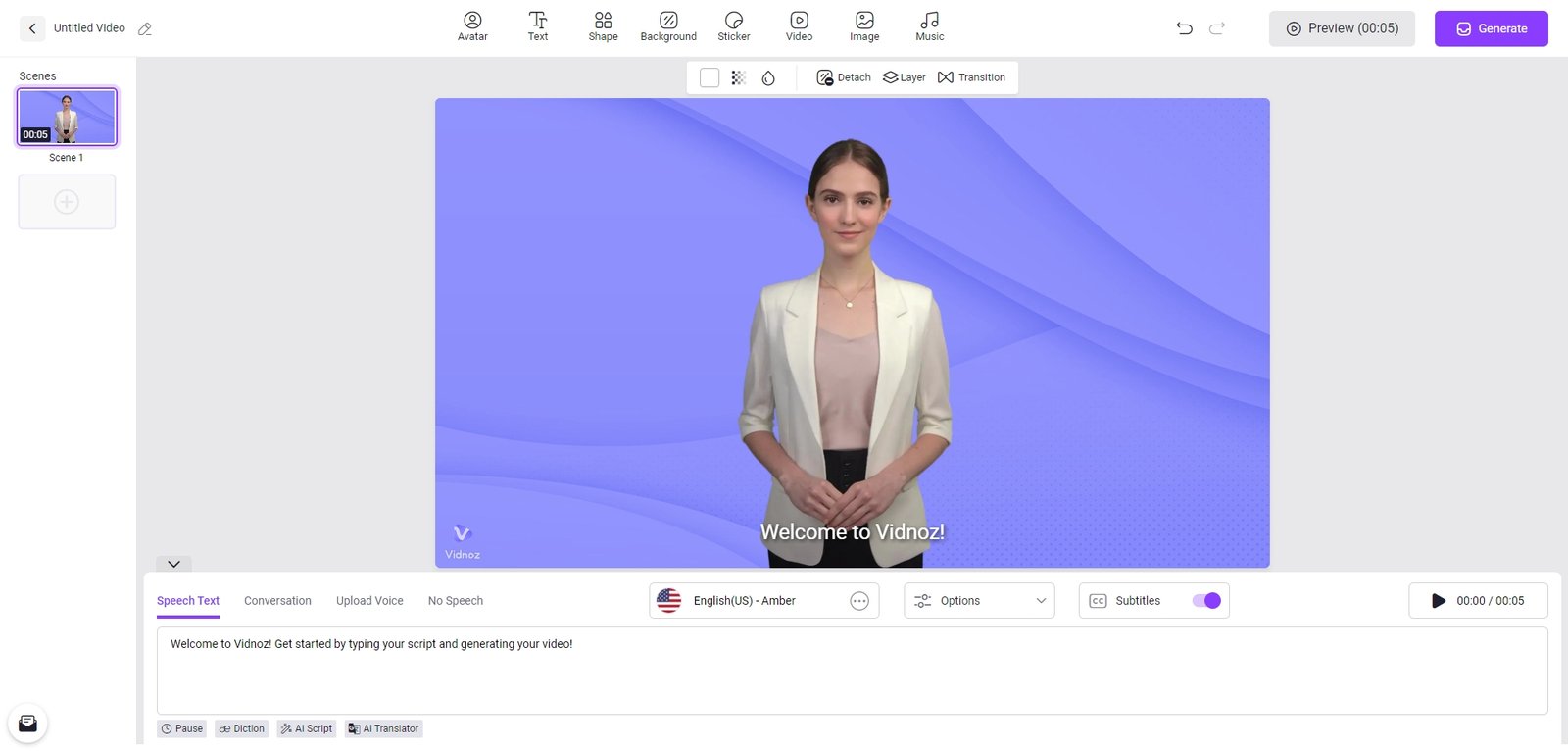
Vidnoz’s 2,800+ templates are like Spotify playlists—pick one, hit play:
- Dual-Avatar Mode: Simulate customer service chats or language lessons.
- Pre-Loaded Subtitles/Transitions: Instagram-ready captions in one click.
- Multi-Platform Formats: Landscape (YouTube), Portrait (TikTok), Square (LinkedIn).
Case Study: Real estate agent boosted property inquiries by 40% using avatar-led virtual tours.
D. Team Collaboration: Chaos-Free Workflow
Forget emailing video drafts back-and-forth. Vidnoz enables:
- 1,000-Member Teams: Assign roles (admin, editor, viewer) to protect sensitive projects.
- Real-Time Feedback: Designers tweak avatars while copywriters edit scripts simultaneously.
- Folder System: Organize by client, campaign, or language.
Example: A 50-person agency now delivers 200+ weekly client videos using shared folders.
III. Real-World Use Cases: Solving Pain Points
A. Marketing: Slash Agency Costs
Problem: A skincare startup spent $5K/month on product demos.
Solution: Vidnoz’s templates + custom avatars → $0 production cost.
Step-by-Step:
- Choose a product demo template.
- Clone the founder’s voice for narration.
- Add drone footage via the drag-and-drop editor.
Result: 3X social engagement in 30 days.
B. Education: Engage Distracted Students
Example: Language Teacher Maria uses dual-avatar chats for Spanish/English practice:
- Avatar 1 (Mexican accent): “¿Dónde está el baño?”
- Avatar 2 (US accent): “Down the hall to the left!”
Template Hack: Use animated teacher avatars + AI Script Generator for instant lesson plans.
C. HR: Replace Email Graveyards
Before: Monthly policy emails → 34% open rate.
After: 90-second video updates → 89% watched.
Script Formula:
- 0:00-0:15: Fun intro with meme clip.
- 0:16-0:45: Sitting avatar explains policy changes.
- 0:46-0:60: CTA → “Reply with questions!”
IV. Hands-On Review: The Good, Bad, & Quirky
A. User Experience
- 👍 Drag-and-Drop Simplicity: First video in 5 minutes (easier than Canva).
- 👎 Mobile Limits: Best on desktop; mobile lacks advanced editing.
B. Output Quality
- 1080p HD: Crisp for social media, but lacks 4K.
- Lip-Sync: Stumbles on technical terms like “algorithm” but 95% accurate.
C. Speed
- 60 seconds for a 1-minute talking-head video.
D. Support
- Free plan: Email-only (24-hour response).
- Pro/Business: Live chat + API access.
V. Pricing: Free Plan Beats Competitors
| Plan | Cost | Best For | Key Features |
|---|---|---|---|
| Free | $0 | Testing, solopreneurs | 1-minute videos, 900+ avatars, watermarks |
| Pro | $39/month | Startups, agencies | 1080p, voice cloning, 10 team seats |
| Business | Custom | Enterprises, large teams | API, 1,000+ members, custom branding |
ROI Example:
- Free Tier = 30 social videos/month → $1,500+ saved vs. hiring an editor.
- Secret: 10-day Pro trial (hidden on pricing page).
VI. Pros & Cons of Vidnoz AI
Every tool has its high points and low points, and Vidnoz AI strikes an impressive balance. Here’s a breakdown of where it shines and where it might fall short.
Pros: What Vidnoz AI Does Right
✅ Free Daily Access
Vidnoz’s free tier is one of the most generous I’ve seen in the AI video space. Without spending a dime, users can create up to 10 one-minute videos per day, leveraging 900+ avatars, 450+ voices, and 1,000+ templates. Most competitors don’t even offer a free trial, let alone a fully functional free plan.
✅ Supports 140+ Languages
Whether you’re creating global marketing campaigns or educational content for diverse classrooms, Vidnoz’s language support is unmatched. With over 1,240 voice options powered by ElevenLabs, Google TTS, and Microsoft, you can easily localize videos for international audiences without hiring translators or voice actors.
✅ Real-Time Team Workflows
Vidnoz’s team collaboration tools are a game-changer for agencies and businesses. With support for up to 1,000 team members, real-time editing, and organized project folders, it’s easy to manage multiple campaigns simultaneously. For example, a 50-person agency used Vidnoz to deliver over 200 client videos per week, saving hours of back-and-forth communication.
✅ Fast Video Generation
From script input to final export, Vidnoz can generate a high-quality HD video in just 60 seconds. This speed is particularly beneficial for marketers and social media managers who need to create content on tight deadlines.
Cons: Where Vidnoz Could Improve
❌ Free Videos Have Watermarks
While the free tier is generous, all videos created on the free plan include a Vidnoz watermark. For personal projects, this might not be a dealbreaker, but businesses and brands looking to maintain professional consistency may need to upgrade to the Pro Plan to remove watermarks.
❌ Advanced Animations Require a Paid Plan
Vidnoz’s free tier is great for basic talking-head videos, but advanced features like dual-avatar conversations, voice cloning, and custom branding are locked behind the Pro and Business plans. If you’re looking for intricate animations or industry-specific templates, you’ll need to invest in a paid subscription.
❌ Limited 4K Support
While the 1080p HD resolution is more than enough for most social media and business applications, those looking for cinematic-quality 4K videos might find Vidnoz lacking.
VII. Competitor Comparison: How Vidnoz Stands Out
The AI video creation space is growing rapidly, with several players like Synthesia and Pictory vying for attention. So how does Vidnoz compare? Let’s break it down.
Vidnoz AI vs. Synthesia
| Feature | Vidnoz AI | Synthesia |
|---|---|---|
| Free Tier | Yes (10 free videos/day) | No free plan |
| Team Size Support | Up to 1,000 members | Limited to 10 members |
| Number of Avatars | 1,200+ | 100+ |
| Languages Supported | 140+ | 120+ |
| Video Resolution | 1080p HD | 1080p HD |
| Pricing | Starts at $0 (Free Plan); $39/mo Pro | Starts at $30/mo (No free plan) |
Key Takeaways
- Team Collaboration: Vidnoz clearly outshines Synthesia when it comes to supporting larger teams. Agencies and enterprises managing multiple projects will appreciate Vidnoz’s ability to handle up to 1,000 members compared to Synthesia’s 10-member limit.
- Free Plan: While Synthesia provides a polished experience, it lacks a free tier. Vidnoz’s free plan makes it a no-brainer for solopreneurs and small businesses testing the waters.
- Avatars: Vidnoz offers 12X more avatar options than Synthesia, making it the better choice for niche industries and diverse representation.
Vidnoz AI vs. Pictory
| Feature | Vidnoz AI | Pictory |
|---|---|---|
| Primary Use Case | AI-generated avatars & voices | Blog-to-video conversion |
| Free Tier | Yes | No |
| Languages Supported | 140+ | Limited to English |
| Video Templates | 2,800+ | 40+ |
| Real-Time Collaboration | Yes (1,000-member teams) | No |
Key Takeaways
- Best For: If you’re looking for a tool to convert long-form blog posts into videos, Pictory may be a better fit. However, for avatar-driven videos with multilingual support, Vidnoz dominates.
- Collaboration: Vidnoz’s real-time team features make it ideal for agencies, whereas Pictory lacks collaborative capabilities.
Why Vidnoz AI Stands Out
Vidnoz’s emphasis on free access, team scalability, and customization options makes it the go-to choice for businesses and creators who need professional videos without breaking the bank.
VIII. Technical Specs: Behind the Scenes of Vidnoz AI
For those who love diving into the nitty-gritty, here’s what you need to know about Vidnoz’s technical capabilities.
Version Tested
- 3.2 (August 2024): Introduced Talking Photos and Google TTS integration, enhancing animation and voice capabilities.
Bandwidth Requirements
- Recommended: 10Mbps+ for rendering HD videos without lag.
- Minimum: 5Mbps for basic functionality.
Supported Integrations
Vidnoz connects seamlessly with popular tools, making it easy to integrate into existing workflows:
- Google Drive: Save/export video files directly.
- Canva: Import branding assets like logos and fonts.
- Zoom: Use avatars for live virtual meetings (via API).
File Formats
- Input: DOCX, TXT (for scripts), JPG/PNG (for custom avatars).
- Output: MP4 (1080p HD).
IX. Final Verdict: Is Vidnoz AI Worth It?
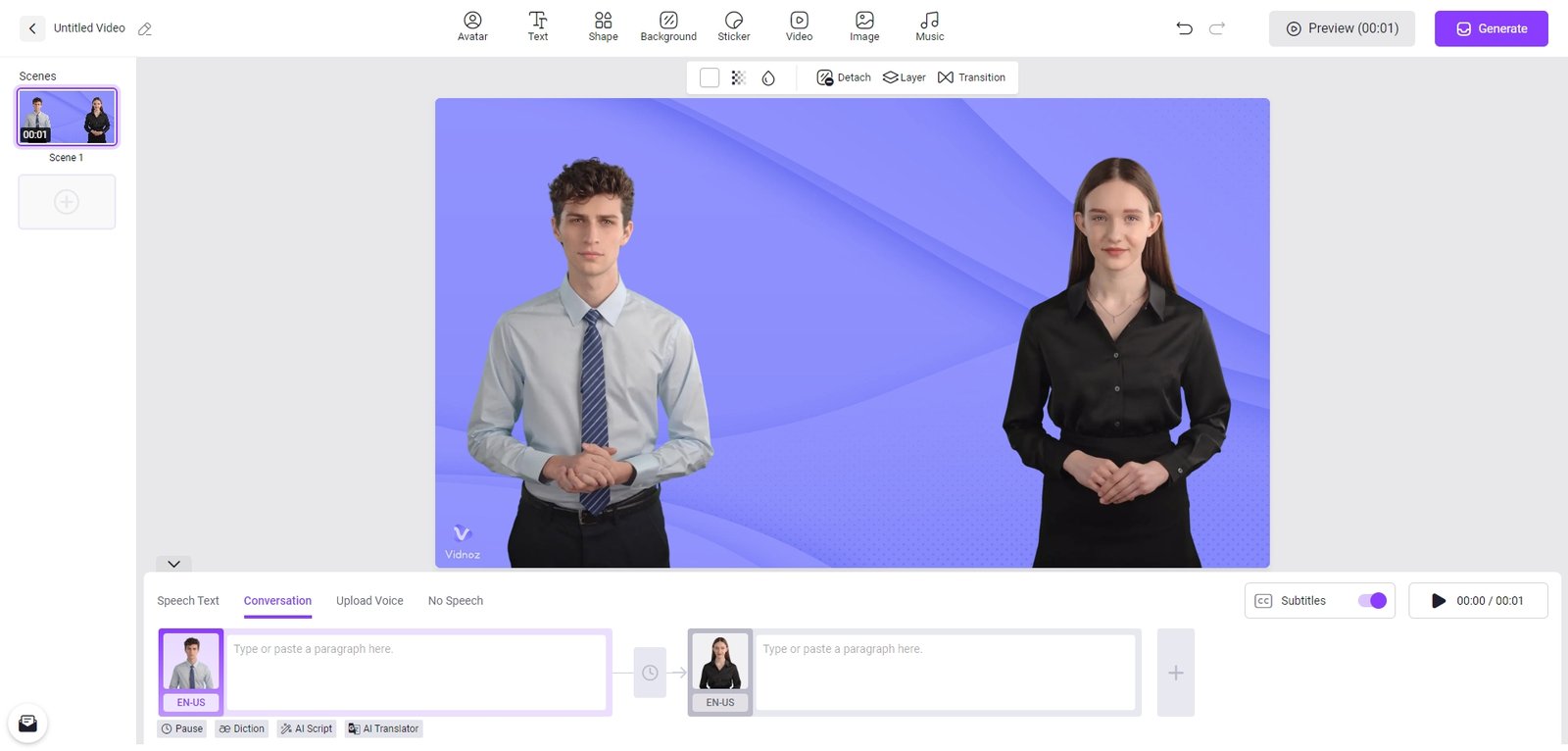
After spending weeks testing Vidnoz AI, I can confidently say that it’s one of the most versatile and accessible AI video tools on the market.
Rating: 4.8/5 Stars
- Beginner-Friendly: Even first-timers can create professional videos in under 5 minutes.
- Scalable for Teams: No other tool in this price range supports 1,000-member teams.
- Language Diversity: Perfect for businesses targeting global audiences.
What Could Be Better
- Watermarks on Free Videos: While the free plan is excellent for testing, the Vidnoz watermark on videos can limit its use for professional branding. Upgrading to the Pro Plan is necessary to remove this, which might deter some users.
- Lack of 4K Support: For creators or businesses aiming for cinematic-quality videos, the absence of 4K resolution might be a dealbreaker. Competitors like Synthesia or custom video editing software may fill this gap better.
- Limited Advanced Animations on Free Plan: While the free plan is robust, features like dual-avatar conversations and voice cloning are locked behind paid tiers, which could frustrate users who need advanced functionality but can’t afford to upgrade yet.
Who Is Vidnoz AI Best For?
Vidnoz AI is a fantastic choice for:
- Marketers: Small businesses and agencies looking to create professional-quality, scalable videos without hiring expensive editors or production teams.
- Educators: Teachers, course creators, and institutions who need multilingual lesson videos or engaging classroom content.
- HR Teams: Corporations aiming to improve internal communications with video updates and onboarding materials.
- Content Creators: Social media influencers or YouTubers looking for fast, high-quality video creation without the hassle of learning complex editing software.
Who Should Look Elsewhere?
Vidnoz might not be the best fit if:
- You need 4K cinematic-quality videos.
- You require highly customizable animations beyond talking-head avatars.
- You’re working on long-form educational content (in which case, tools like Pictory might be better).
Alternatives to Consider
If Vidnoz AI doesn’t meet your specific needs, here are a few alternatives to consider:
1. Synthesia
- Best For: High-end animations and ultra-realistic avatars.
- Drawback: Lacks a free plan and is more expensive, starting at $30/month.
- Why Choose Vidnoz Instead: Vidnoz offers a wider range of avatars (1,200+) and a free tier, making it better for budget-conscious users.
2. Pictory
- Best For: Converting long-form blog posts into videos.
- Drawback: Limited avatar and language options compared to Vidnoz.
- Why Choose Vidnoz Instead: Vidnoz excels in avatar-driven, short-form video creation and multilingual support.
3. D-ID
- Best For: Turning photos into talking-head videos.
- Drawback: Limited templates and team collaboration features.
- Why Choose Vidnoz Instead: Vidnoz’s Talking Photos model covers this feature while offering more robust team workflows and templates.
Final Call-To-Action: Try Vidnoz AI for Free
Why wait to see if Vidnoz AI is the right choice? With free daily access, you can explore 900+ avatars, 1,000+ templates, and 450+ voices without spending a cent. Whether you’re a solopreneur, educator, or part of a large team, Vidnoz makes professional video creation fast, fun, and accessible.
👉 Start today and create your first video in under 5 minutes! Sign Up for Free
FAQs About Vidnoz AI
Q: Is Vidnoz AI really free?
A: Yes! Vidnoz AI offers a generous free plan, allowing you to create up to 10 one-minute videos per day using 900+ avatars, 450+ voices, and 1,000 templates.
Q: Can I remove the watermark on free videos?
A: Unfortunately, free videos include a Vidnoz watermark. To remove it, you’ll need to upgrade to the Pro Plan starting at $39/month.
Q: How does Vidnoz compare to Synthesia?
A: Vidnoz outshines Synthesia in terms of team size (1,000 vs. 10), avatar diversity (1,200+ vs. 100+), and its free tier. However, Synthesia may offer better high-end animations.
Q: Does Vidnoz support 4K video?
A: No, Vidnoz currently supports up to 1080p HD resolution, which is sufficient for most social media and business applications. If 4K is a must-have, you might need to look elsewhere.
Q: Can I collaborate with my team on Vidnoz?
A: Absolutely! Vidnoz supports real-time collaboration for teams of up to 1,000 members, making it perfect for agencies and large organizations.
Read Also: Monica.im Review 2025: How I Saved $200/Month and Gained 10 Hours/Week (No Cap)
Read Also: The Ultimate 2024 Guide: 50 Midjourney Prompts for Photorealism You’ll Wish You Knew Sooner
Read Also: The Ultimate Midjourney Anime Prompts for Lofi Art That Will Make Your Instagram EXPLODE 💣





Leave a Reply